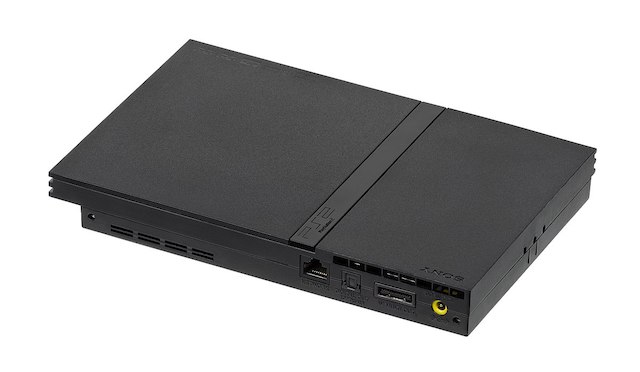This video shows you all of the steps I took but for a detailed breakdown go to https://revive.today/ps2/freemcboot-tutorial to read how it was done. In short, if you have a Free McBoot in memory card slot one in your PS2, you can go to uLaunchElf and run an installer program off the thumb drive that lets you create another Free McBoot in slot two.
From there I customized it with the latest version of OPL because I was hoping to use my new Free McBoot to play games off a micro SD card. That… didn’t go according to plan. This footage is all I have left from that failed attempt. At least I have a new Free McBoot now.